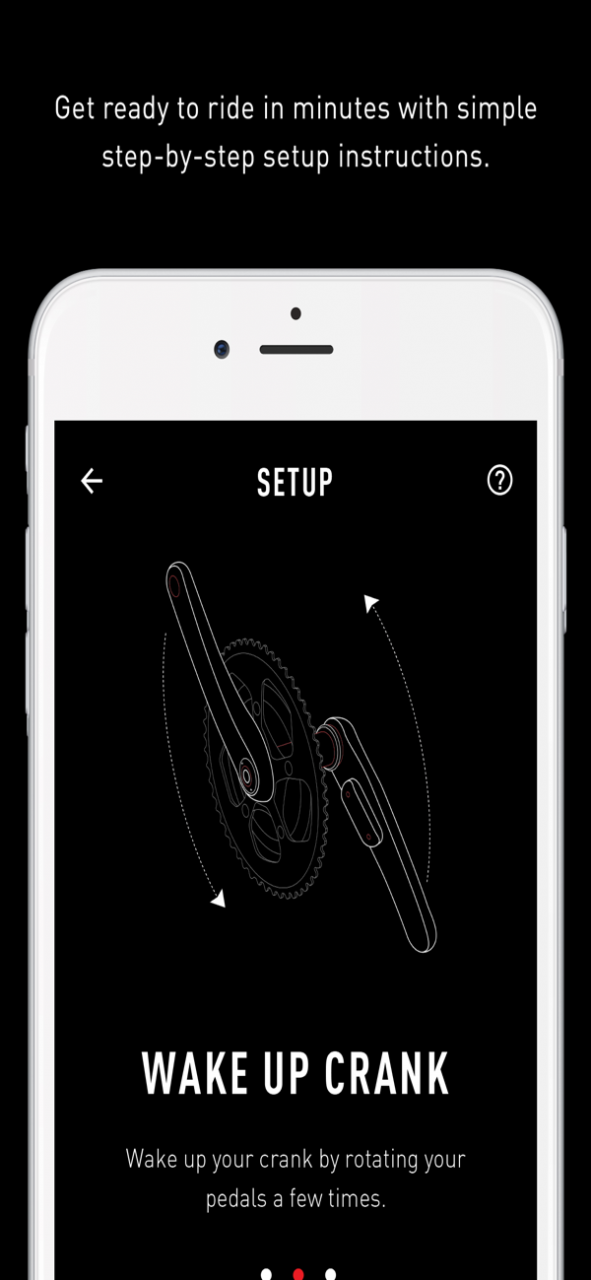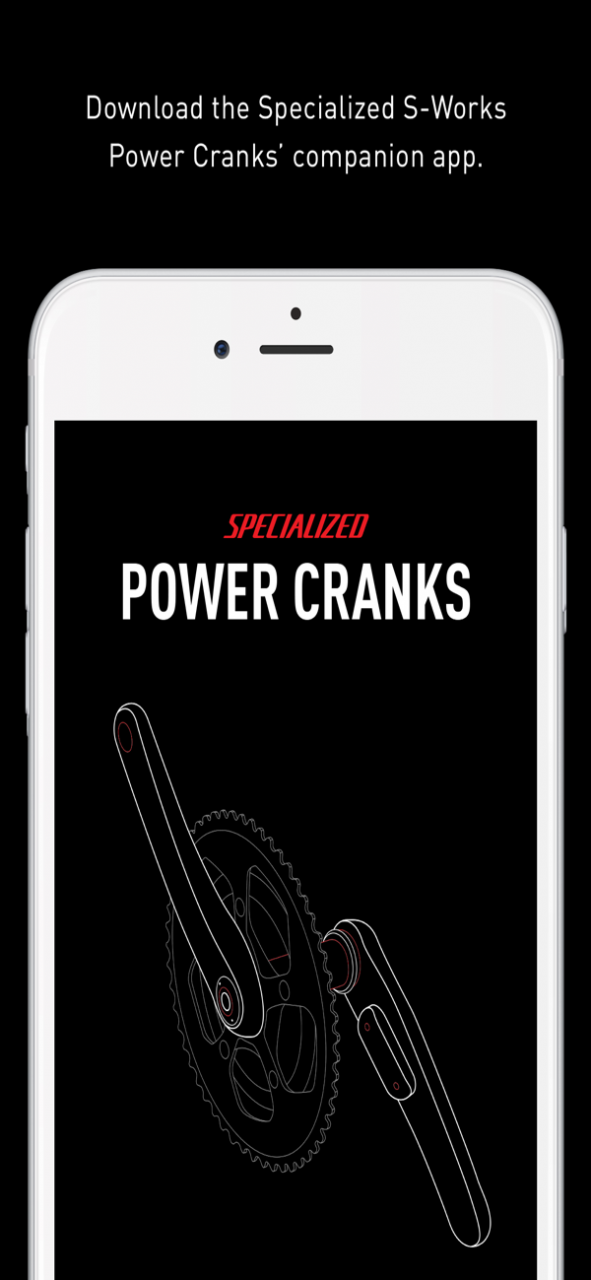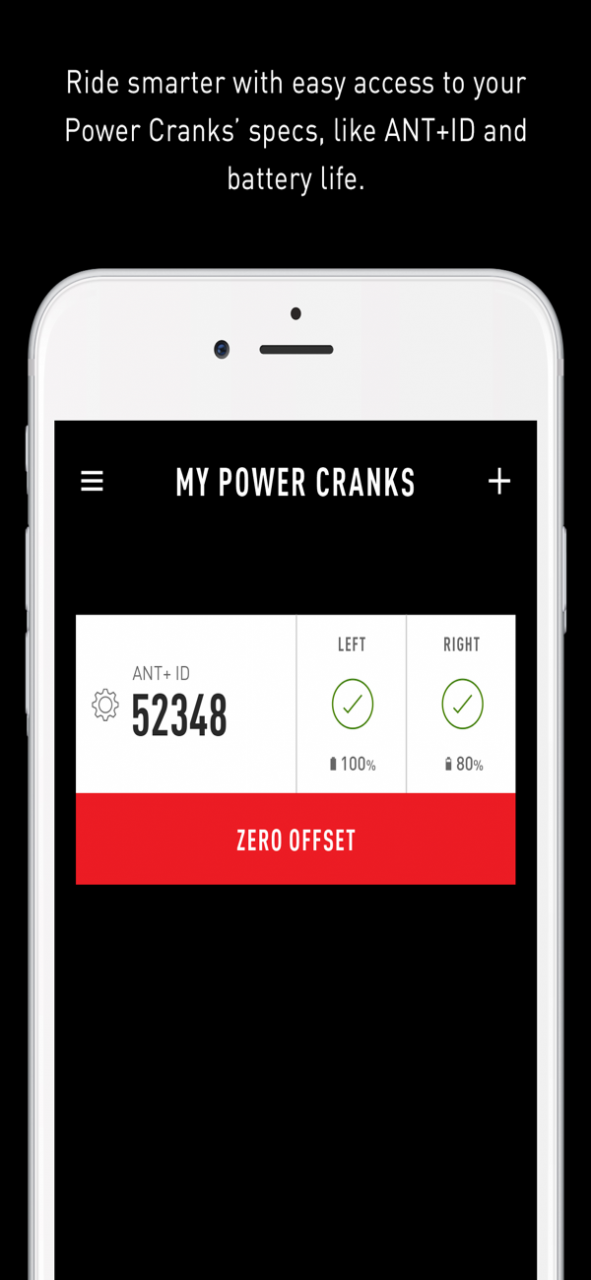Specialized Power Cranks 1.5.0
Free Version
Publisher Description
The Specialized Power Cranks app is designed for Specialized riders who want to train and race with authority and intention via the most accurate power meter available today—the S-Works Power Cranks.
Using the Specialized Power Cranks app is simple—we’ll walk you through a few easy-to-follow steps to help you pair your Power Cranks with your mobile device.
With the Specialized Power Cranks app, you can:
SET UP IN MINUTES
Follow our simple step-by-step instructions to get your account set up and your Power Cranks paired. We’ll show you how to identify your device, wake up your cranks, and perform an in-app zero offset, getting you ready to ride in minutes.
RIDE SMARTER
Stay hyper-aware of your bike’s Power Cranks—and your own power output. You’ll get easy access to your Power Cranks’ specs, including ANT+ID and serial numbers, plus the ability to connect to other devices, such as Garmin, Wahoo and Cyclemeter.
Questions? Email us at powersupport@specialized.com for help.
Learn more about Specialized’s innovative products at www.specialized.com.
Sep 13, 2021
Version 1.5.0
Users who wish to pair, link, calibrate, and troubleshoot their Specialized Power Cranks should do so in the 4iiii mobile app.
About Specialized Power Cranks
Specialized Power Cranks is a free app for iOS published in the Health & Nutrition list of apps, part of Home & Hobby.
The company that develops Specialized Power Cranks is Specialized Bicycle Components, Inc.. The latest version released by its developer is 1.5.0.
To install Specialized Power Cranks on your iOS device, just click the green Continue To App button above to start the installation process. The app is listed on our website since 2021-09-13 and was downloaded 132 times. We have already checked if the download link is safe, however for your own protection we recommend that you scan the downloaded app with your antivirus. Your antivirus may detect the Specialized Power Cranks as malware if the download link is broken.
How to install Specialized Power Cranks on your iOS device:
- Click on the Continue To App button on our website. This will redirect you to the App Store.
- Once the Specialized Power Cranks is shown in the iTunes listing of your iOS device, you can start its download and installation. Tap on the GET button to the right of the app to start downloading it.
- If you are not logged-in the iOS appstore app, you'll be prompted for your your Apple ID and/or password.
- After Specialized Power Cranks is downloaded, you'll see an INSTALL button to the right. Tap on it to start the actual installation of the iOS app.
- Once installation is finished you can tap on the OPEN button to start it. Its icon will also be added to your device home screen.